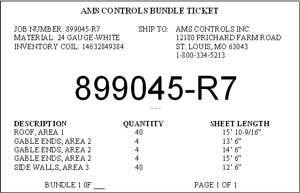Bundle Tickets can be very useful for both in-plant and external uses. The tag identifies the contents of the bundle and can also include information such as routing directions or a customer’s address. Instructions such as job site placement can also be included. Weather resistant labels are available for bundles that will be exposed to the elements.
Label Formats
Label formats come from one of two sources.
Users of Eclipse Production Management Software have the option of creating their own custom label format by choosing from a list of over 35 variable fields as well as fixed text. Any field can be printed as a bar code. Custom label design is also available through AMS Controls.
The XL200 Series Controller with the Bundle Ticket Printer option has a default format for those not using Eclipse Production Management Software, which includes fields for Order Number, Bundle Number, Material, and Inventory Coil as well as a complete cut list. This format is not changeable by the user.
Networked vs Local Printers
Two options are available for connecting a Bundle Ticket Printer to an AMS Controls system.
Local Printer
A local printer is one that is connected directly to the XL200 Series Controller using an integration kit. The integration kit includes the necessary cables and hardware, including the 6370 printer interface module, to connect the printer to the controller. In this circumstance, the XL200 Series Controller must also have the “B” option on the software model. Two options of integration kit are typically available for most printers.
- For printers placed within 15 feet of the XL200 Series Controller, a local integration kit is recommended. This kit includes parts only and must be wired by the customer or a qualified AMS Controls technician.
- For printers placed further than 15 feet, a remote integration kit is recommended. This kit includes a pre-wired enclosure with power supply and 6370 interface module. A simple cable will connect this box to the printer as well as the XL200 Series Controller.
Network Printer
A network printer is a printer that is not connected directly to the controller, therefore it does not require an integration kit. This printer connects to the company network and is triggered to print a tag directly from Eclipse Production Management Software. Networked printers can be shared amongst machines, so a dedicated printer is not required for each machine. Also, more tools are available in the Eclipse software for customizing the printer tag, making it easier to set up.
Supported Printers
We have tested and confirmed the functionality of many printers that will work with an AMS Controls system. Below is a list of printers that have been tested. Please note all of these models are 203 DPI.
- Citoh T4
- Datamax I4208
- Zebra ZM400
- Zebra ZT410
- Zebra ZT411
- Honeywell PM45
There are many other printers on the market that may work with our systems. Below is the list of requirements a printer must possess to work with the XL200 Controller printer driver:
- Supports serial communication at 9600 baud
- 203 DPI (dots per inch)
- Supports ZPL or DPL print engine