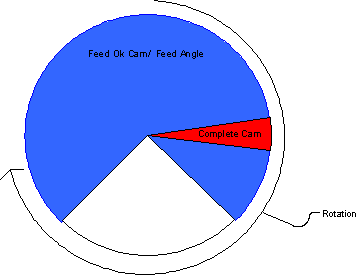Continuous Press Option
In order to better support Closed Loop feeder with Continuous Press applications a new controller bit code option has been added to the XL2CL software. The letter code for this option is “C”. The controller is able to support making parts with the press functioning in a continuous stroke mode and also able to switch the press operation to single stroke mode.
Limitations
This option is only valid for a single closed loop feed to stop press. A print on part printer may be configured but it must be a nonstop print on part printer. The Multi-Axis option is currently incompatible with continuous press operation and is not permitted. Delay After Shear, Retract After Cut and Press Dwell setup parameters are disabled. The Slow Run input is disabled.
Requirements
Feed Ok and Shear Complete inputs must be wired to cam switches connected to the press. Feed Ok must turn off just before the press contacts the metal and must turn on just after the blade/punch clears the metal on the up stroke. The shear complete must turn on between losing the Feed Ok and the top of the press stroke.
New Setup Parameters
Two new setup parameters have been defined. These two parameters in conjunction with Max Velocity and Acceleration are used to determine how much material can be fed between press strokes when the press is operated in continuous or single stroke mode. The two new setup parameters are called “Press Strokes Per Minute” and “Press Feed Angle”. Both parameters are locked out by the setup lockout switch and can be edited while in the run mode.
Press Strokes Per Minute
This parameter is somewhat self-explanatory. It is defined as the number of times the press can hit the metal in one minute. The setup range is 1.00 to 999.99.
Press Feed Angle
This parameter is the number of degrees out of one 360-degree rotation of the press that the controller is allowed to feed material. Entering zero into this parameter will force the press into single stroke mode. The setup range is 0.0 to 360.0. See the figure below.
Max Cont Press Move
This is a read only setup parameter used to display how much material can be fed during one continuous press stroke. This is the length calculated using the max velocity, acceleration, press strokes per minute and the press feed angle.
Single Stroke Press Operation
After the XL has reached its target and tolerance has been tested, the controller will turn on its press output and wait for the Feed Ok signal to turn off. Even in single stroke mode the press may already have been “on” if the previous move was in continuous press mode. It will then wait for the Shear Complete signal to turn off the press. It will wait forever as long as the controller is in run. It will wait for 10 seconds if the controller is halted. If the complete signal is not seen in 10 seconds the press will be turned off and a Press Complete Time Out will be displayed. While these seem like long times we want to prevent the press from jamming up in the metal by turning it off at the wrong time. Under a true emergency the e-stop should be pressed.
After the shear complete signal is detected all bookkeeping for the current target will be completed and a new target acquired. In addition the target following the new target will be tested to see if the next press hit should be a continuous or single stroke press hit.
There is one note about the tolerance test. If the tolerance test fails and the press is currently on, the error will display but the press cycle will still complete. The line will halt after the press cycle completes.
Continuous Stroke Press Mode
After the XL has reached its target and tolerance has been tested, the controller will turn on its press output, even if it is already “on”, and wait for the Feed Ok signal to turn off. It will then indicate to the rest of the controller code that the press fired. All bookkeeping for the current target will be completed and a new target acquired in preparation for the Feed Ok signal turning on. In addition the target following the new target will be tested to see if the next press hit should be a continuous or single stroke press hit.
There is one note about the tolerance test. If the tolerance test fails and the press is currently on, the error will display but the press cycle will still complete. The line will halt after the press cycle completes.
Halting the Line
If the press is currently turned on, the current press cycle must be completed before the material will actually stop moving or the controller turns off the press. This may result in one more move after the halt mode has been requested.
Feed Loop Control
In order to provide support for material loop/pit control, a new input was added. Input 19 will be the Feed Loop Full input. Turning this input on tells the controller that the feed loop is full. The controller will switch to single stroke mode and will not feed to the next target after the current press cycle is complete. The controller will remain in run, with the press turned off, waiting for the Feed Loop Full input to turn off. The Feed Loop Full sensor should be adjusted to allow for the possibility of one more feed before the feeder becomes stationary, waiting for the Feed Loop Full input to turn off.
Enhancements:
- The slow run input was previously disabled. It has now been enabled in order to allow the operators to thread up the press while in slow run mode. This is its only intended use. It is assumed that the Slow run input will come on simultaneously with the run input. This will force the controller into single stroke mode and move the material using the Slow Run Velocity. The code allows the controller to respond to the slow run input while in normal run but no guarantees are made as to when.
- A new output ( Output 21 ) was added. It is labeled “Cont. Stroke”. This output gives the PLC at a little advance notice that the material throughput will be slowing down. If the output is ON it indicates that the press will NOT turn off during the current press cycle. If the press is NOT currently ON it indicates that the press will turn off after the NEXT press cycle.
- A tech was at a customer site. This press has a press controller that actually runs the press. It does other things also so it could not be removed. This press controller does not like its press input to turn off and turn back on before the press reaches top of stroke. In order to interface with this controller the “Expect Shear Up Complete” setup parameter was enabled for the continuous press bit code option. If set to YES and the press is not ON the controller will wait for a maximum of 10 seconds for the Shear Up Complete input before turning the press ON. If the ten seconds expires the controller will halt and display a “No Shear Up Complete Input” error message. If the setup parameter is set to NO the controller does not utilize the Shear Up Complete input for anything.
- Knowing the Strokes Per Minute and the Feed angle are critical on the Continuous Press Controller. Without a scope it can be impossible to figure out what these values are.
The XL will now measure them for you and display them in the Press Information screen. The controller must have values in it that will allow it to run in continuous press mode without faulting. This is best done by entering a value for Strokes per minute that is known to be too large and a Feed Angle value that is too small. Dry run the machine with a part length that puts the controller in continuous mode for four or five continuous press strokes. The controller should now be displaying measured values in the Press Information screen for Feed Angle and Strokes per minute. Those values can be entered into parameters in the Setup Screen.
When Continuous press is enabled, the Feed OK input transitions will be displayed in the CL Diagnostic screen. The transitions will be displayed with RED vertical Lines on the graph.
- There has always been a 5% safety margin removed from the time we calculate the feeder has to move. A new setup parameter allows the safety margin to be programmable from 0 to 100%. The new setup parameter is “Feed Time Safety Margin”. Its help ID is 264. It is lockable by the setup lockout key. It defaults to 5%.
Just in Time Material Feed
To minimize power usage and mechanical wear, the continuous press controller was modified to arrive at its target just in time. The acceleration used to reach the target is the minimum acceleration required to reach the target in the allowed time. The programmed acceleration serves as a limit rather than the acceleration that will be used for every move.
Some additional error checking is also being done. The controller now tests the feed OK input after every move. If the Feed OK is not still ON after the Set point calculations are complete, a Continuous Press Miss-Feed error will be displayed.
In continuous mode, since we are arriving just in time, the velocity and tolerance tests needed to be modified.
- The “Stopped” velocity test is no longer done on a continuous press controller when in continuous mode. On fast presses the lag in the velocity filter was preventing the controller from finishing its processing before the feed ok turned back on. The test is pointless anyway when in continuous mode because there is nothing that can be done if the material is not stopped. The Tolerance test was also modified slightly. In continuous mode, after the move is complete, the controller will test for tolerance for half of the time the Feed OK is OFF. This is the time that the tool is in the metal. If the material does not fall within tolerance by the end of this time, the line is halted and the drive tuning/backlash error is displayed.
A customer had a line that needed a continuous press. The press has multiple gags one of which is the shear. Some of the moves in their part are too far apart and the controller has to switch into single stroke mode. The customer proposed that we add a feature that allowed them to keep the press in continuous stroke mode and split the long moves into incremental moves with all of the gags turned off until the last move. It sounded reasonable so we added a new parameter called “Allow Incremental Moves”.
This parameter is a YES, NO parameter. It is locked out by the Setup Lockout and is not editable while in the run mode. It becomes visible only on controller models with the Continuous Press option that have at least one Gag. If the parameter is set to YES, it is assumed that the press can fire, with all gags off, without modifying the material in any way.
Continuous Feed Enhancement
The Incremental Feed Setup Parameter was added to the Continuous press option some time ago for XL202 through XL212 controllers. This option allowed the press to continue cycling with no gags enabled while the controller made feeds longer than the distance it could travel in one press cycle. However, the material still stopped during each press cycle to protect the material from being damaged by the press.
We encountered a customer that has a press that does not damage the material and the extra stops impact production performance.
The XL202 through XL212 controller with the Continuous Press option have been modified in the following way. Version 4 controllers will allow the material to feed while the press is still running. This option is enabled with DIP switch 12. It also disables the Incremental Feed setup parameter.
If the press is ON and the next move is longer than the calculated feed distance, the move is made with the gags turned OFF. Once the controller is in position, the gags will turn ON when the Feed OK signal transitions from OFF to ON. Because the gags are OFF during the move, the Material Loop Full and the Slow Run inputs are active without the usual delay and don’t switch the controller to single stroke mode. After the move, the Slow Run and Material Loop Full inputs will switch the controller to single stroke mode as they did before.
Press Speed Control
The MODBUS spec now allows a PLC to remotely control and inform the XL of the Press Speed for a Continuous Press Controller. The MODBUS Communication spec describes how in version level 114.
Press Stopped Output
Assuming the controller has been configured correctly and the machine does not have mechanical issues that allow the feeder to slip on the material, none of these changes will matter because the conditions they are testing for will not happen.
Prior to this change, the Feed Angle input was tested after the move to ensure that the feed did not arrive late to the target. Depending on the configuration of the controller and the type of move, losing the Feed Angle input during the move is sometimes expected. Those conditions will not be covered here. The rest of this description concerns itself with the cases where the Feed Angle input is expected to be present during the entire move.
We had a customer that requested we monitor the Feed Angle input throughout the entire move and stop both the Press and the Move if the Feed Angle input is lost.
Their Press Controller, and apparently others, have a Press Stop input. This input tells the press to stop immediately as somehow simply turning off our Press output allows the press to continue through the current press cycle.
On Continuous Press controllers output 3 is now the Press Stopped output. We monitor the Feed Angle input during the entire move. If the Feed Angle input turns OFF unexpectedly we will turn ON the Press Stopped output, turn OFF the Press output and display the Press Miss-Feed error. The Press Stopped output remains ON until the user acknowledges the error by clearing it. Entering the Run mode is also prevented until the error is acknowledged.
This change increases the likelihood that the Feed Angle input may OFF when attempting to enter the run mode. A test for the Feed Angle input was added as a permissive for entering the run mode. If the Feed Angle input is OFF an error is displayed indicating that the Feed Angle input must be ON.
Closed Loop Data Graph Improvement
The following changes were made to help troubleshoot Continuous Press Configuration issues.
A green line is added at the point where the last Feed Ok test is made. If the Feed OK (red line) turns ON after this line then the feed arrived in time. The relationship between the green line and the red line will show how close we are to Press Miss-Feeds and how consistent the feeds are.
One of the Feed OK lines was being hidden by a white line that shows when the press turns Off or is cleared (considered OFF). On a continuous press the cleared line was almost always coinciding with the Feed OK transition. The Feed OK transitions are more important so the cleared line was removed.
Allow Single Stroke Mode when configured for Continuous Feed Mode
On XL202CLC, XL206CLC or XL212CLC continuous press controllers, when DIP switch 12 is ON the press is always left ON when the controller is running parts. The punch operations are controlled by turning gags on and off at the appropriate times. This function is intended to minimize wear and tear on the presses brake.
Prior to this change, the controller intentionally never entered Single Stroke mode.
We have encountered a customer that needs to be able to enable Single Stroke mode when they run certain tooling that does not have gags. Switching the state of DIP switch 12 and losing memory is not an option in these cases.
In this configuration a new input is defined called Allow Single Stroke. When this input is ON the controller will again switch between Single Stroke Mode and Continuous Stroke mode based on the Max Continuous Press Move.
The state of the Allow Single Stroke input can be changed at any time. The controller will begin using the new state when it is safe to do so. HOWEVER, it is intended that the state be changed during a tooling change prior to entering the Run Mode.
Allow Single Stroke Presses with Continuous Stroke Option
The original Continuous Stroke option only allowed one press to be configured.
This change allows any number of presses, up to the limit of the controller model, to be configured with a single press having the continuous press capability.
The XL202CL, XL206CL and XL212CL controllers now have this capability. However, it comes with limitations. When a non-continuous press needs to fire, the continuous press will switch to single stroke mode. The Dummy Feed and Continuous Feed options are not available or allowed.
The Continuous Press can either be Press 0 or Press 1. This allows the continuous press to selectively contain the shear tool. If there are multiple presses configured, a new DIP switch, 14, configures the Continuous Press to be on Press 1, otherwise it will reside on Press 0 by default.
When the continuous press is configured for Press 1, the Retract After Cut feature becomes enabled again.
The Front Shear feature is available when multiple presses are configured. However, using the Continuous press as a Front Shear is not allowed.
The Press Information window in Diagnostics will now display which press is the continuous press.
A Rotational Shear can be configured to rotate constantly and Gag in the shear. Customers in these situations have been confused by this behavior and claimed that they have to power cycle for Corrections to take effect. It was actually proven, at these customers, that halting the line caused the correction to take effect. To eliminate the confusion, if a controller has a Rotational Style punch or a Rotational Style shear configured for continuous operation, Trim Correction and edits to the Correction Factor will be prevented while line is running.
On a Continuous Press controller during a Continuous Feed, the Press was , by design, unnecessarily turning the Press OFF if the Feed Loop Full input turned ON just prior to reaching the target. After the press operation is complete, the Gags will now turn OFF and the press will remain ON.
The original Continuous Stroke option only allowed one press to be configured. This change allows any number of presses, up to the limit of the controller model, to be configured with a single press having the continuous press capability. The XL202CL, XL206CL and XL212CL controllers now have this capability. However, it comes with limitations. When a non-continuous press needs to fire, the continuous press will switch to single stroke mode. The Dummy Feed and Continuous Feed options are not available or allowed. The Continuous Press can either be Press 0 or Press 1. This allows the continuous press to selectively contain the shear tool. If there are multiple presses configured, a new DIP switch, 14, configures the Continuous Press to be on Press 1, otherwise it will reside on Press 0 by default. When the continuous press is configured for Press 1, the Retract After Cut feature becomes enabled again. The Front Shear feature is available when multiple presses are configured. However, using the Continuous press as a Front Shear is not allowed. The Press Information window in Diagnostics will now display which press is the continuous press.