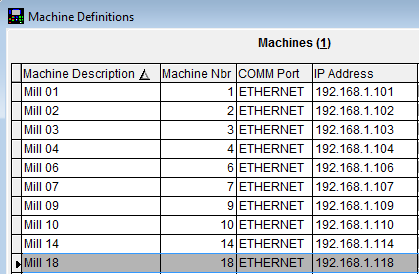Eclipse Classic Release Notes
v4.1.222
- Fixed formatting of production export file.
- Fixed issues when sending an order with shape patterns before the solution is ready.
v4.1.220
- Add support for importing and sending Shape Punch Patterns (requires Eclipse Pro)
- Re-enabled order import macro that was accidentally disabled.
- Add the following fields to the non-expanded production output format: sku, scrapqty, exptmatlen, shearkerf
v4.1.218
- In print definitions, current date was impacting subsequent fields.
- Delay/Scrap codes with machine groups were not being sent correctly. Now, a machine will get all codes for its group plus all codes without a group assigned.
- Add mechanism for Pro to set admin lock (aka setup lockout).
v4.1.216
- If installed, Pro now manages delay/scrap codes and machine groups.
- Scrap, Delay, and Employee lists are sent on every controller powerup.
- Add Machine Description, Machine Group, Bundle Id Prefix to bundle and label print definitions.
- Include Halt table in Package Files.
v4.1.214
- Add Target Rate to available controller user field choices.
- Allow PCodes up to 20 characters in HVAC.
- Make fonts in the AMS Generic printer definitions more generic.
- Fix issue with backup Tool Configs.
- Include Tool Configs in Package Files.
- Support deleting unused coils after 99 days.
v4.1.212
Standard and HVAC
- Better recovery after connection to external SQL data source fails.
- Eliminate the Eclipse compatibility error at the controller when connecting for the first time.
v.4.1.210
- Log user who sent controller operator message.
- Fix issue when sending controller user fields in rare situations.
- Sometimes an order that was recalled from a controller still appeared to be at the controller.
v4.1.208
- Fixed crash when controller user fields exist for a machine that doesn’t exist.
- Fixed sending XL Configs with 2-digit IDs.
- Fixed sending XL Configs with parameters that don’t currently exist on the controller.
- Validate coils that are not currently active. This will support welded coils.
- Create temporary coil record when validating with SQL.
v4.1.206
- Fixed issue with processing Eclipse Enforced Setups
- Enable SQL Coil Import at the same time as SQL Coil Validation
- Fixed issue when trying to lock the controller during a transient network outage.
v4.1.204
- Added Eclipse Pro sync support to controller user fields.
- Made time setup parameters read-only.
- Now detects and sends changes to controller configuration (order tree, permissions, Eclipse enforce setups).
- Fixed error when processing duplicate orders at the controller.
v4.1.202
- Added order level message to cutlist tab.
- Added order level message to Schedule columns.
- Schedule Orders was not notifying Pro when hold was changed.
- Updated punch index for Pro compatibility.
v4.1.200
- Added order level message to Schedule Detail report.
- Fixed error handling when there is a duplicate order found at the controller.
v4.1.198
- Reduced the frequency of full controller order indexing which improves performance.
- Added new field to order header (and bundlein): Message (msg_text) that gets sent as the first line at the controller.
- Fixed crash when the controller has a memory clear with a bogus future date.
- Fixed problem sending orders with long order numbers to version 5 controllers.
- Improved punching data synchronization with Eclipse Pro.
v4.1.196
- Improved timestamp generation (changeid and logs).
- Properly report Express reported offline status.
v4.1.194
- Fix for sending new user fields to older controllers that can’t support them.
- Fix for an error when reading patterns from a controller.
- Add unique key to controller task error table.
- Removed need for file locks when read on controller orders.
- Add “Shift Change” trigger to quality audit.
v4.1.192
- Limit calculated max line speed to 2000 FPM.
- More consistent application of
changeIdupdates. - Less writing to error.txt when MSMQ message could not be sent.
- More diagnostic logging in
xlstartupandxlshdwn. - Add Bundle Group [BundGroup] to items table (used for automated bundling in Eclipse Pro).
- Add support for Proportional pattern references.
- Add support for Eclipse Pro to send Eclipse-enforced setups.
v4.1.190
New features:
- Add support to create print definitions using the AMS Generic driver.
- Assign a default part per machine. This will be sent when no part is defined on the order.
Improvements:
- Add “Piece Mark” field to order items.
Bug fixes:
- Fix crash when MSMQ is either full or improperly configured.
- Improvements to item matching when orders are modified at the controller.
v4.1.188
Eclipse Pro
- Eclipse Pro can now update a controller license.
Eclipse-Comm
- Eclipse-Comm now notifies Eclipse Pro more consistently when updating data that needs to be synced.
Known issues resolved in this release:
- Import action ‘K’ had regression. This is now resolved.
v4.1.186
Eclipse
- Fix for inconsistent behavior while recalling orders.
- Improvements to data maintenance process (cv42win.exe)
- Create backup at a unique folder each time.
- Change the default action to not be potentially destructive.
v4.1.184
Eclipse
- Fix for printing Customer Number and Customer phone field in print definitions.
- Added support for Eclipse Pro to recall an order and keep it assigned.
- Added machine level license for Eclipse Pro enforced subscriptions.
v4.1.182
Eclipse
- Fix for shifts that start before midnight.
- Fix for Customer Number and Customer Phone field in print definitions.
- Added support for Keyence printers.
- Added setting to automatically refresh screen when the screen resolution changes.
v4.1.180
Eclipse
- Order search improvements for Order Edits and Schedule Orders:
- Added new fields to Order search and sort (Sales Order, PO Number, Cust Number).
- Will remember previous search.
- Made searching case insensitive.
- Added setting to Auto Delete Incomplete Orders (orders that have started, but not yet finished).
- The MBCI Eclipse version was also released which includes a fix for some bad data.
v4.1.178
Eclipse
- Included setup parameters in Eclipse Pro data synchronization.
- Clarified some values in the SnapShot/Details view.
- Increased the PCode.Description field to 100 characters.
- Show proper heading for operator messages at the controller.
Known issues resolved in this release include:
- Issue exporting to secondary SQL output when SQL import is not configured.
v4.1.176
Eclipse
- Added user field indicator on controller field selection (print message, etc.).
- Removed “done” values from order update process.
- Included XL backup tables in Pro syncing.
- New identity generator eliminates the possibility of id reuse.
- Expanded Customer Name fields from 30 to 50 characters.
Known issues resolved in this release include:
- Fixed incorrect “corrupt memory” error.
- Fixed “Prin_msg” error.
v4.1.174
Eclipse
- Added support for four user fields on an item on the XL200.
- Send OrdId for all related production records.
- New XL user fields: Cust. Phone, Cust. Number, Cust. PO, SO, Item Id, Profile, SKU, Piece Mark.
- Display controller serial number and hardware type.
- Display order user fields on Schedule Orders screen.
Known issues resolved in this release include:
- Fix for properly finding a pattern when the network times out.
- Fix Product Code Definitions Report crash.
v4.1.172
Eclipse
Known issues resolved in this release include:
- Changed the order of import. Now imports orders (orderin, bundlein) first before importing parts (partin).
- Forced schedule processing immediately after import if any orders are set to be print.
- Include debug logs in package files.
- Slight possibility that timed process will be skipped resolved.
v4.1.168
Eclipse
Known issues resolved in this release include:
- Cutlist item duplication on unreliable networks.
- Timestamp for logs now shows milliseconds and not a count.
- No longer enforce even spacing/spacing limit rules.
v4.1.164
Eclipse
New fields. Added fields to Order Header (bundlein): Customer Number (custnum), Customer PO (custpo), Customer Phone (custphone), Sales Order (salesorder), Ship Date (shipdate). Added fields to Order Items (orderin): Piece Mark (piecemark).
Kill “K” option. Implemented the “K” (kill) action on order import when optionally including material and pcode values.
Known issues resolved in this release include:
- Exclusive file access required for Pro import.
- Minimized file map issue.
- Unreleased lock after daily maintenance job.
v4.1.162
Eclipse
Scheduled Footage. Added display of scheduled footage on the Schedule Orders screen.
SQL Export. Improved performance of SQL export and limited record count per session.
Eclipse Pro. Added support for direct imports of orderin, bundlein, and materialin from Eclipse Pro. Added support for coil validation from Eclipse Pro.
Schedule Time on orderin. Added support for schedule time on orderin.
Known issues resolved in this release include:
- Combining events in snapshot view.
v4.1.160
Eclipse
Zebra Printers. Added support for printing samples to newer Zebra models (ZT230, etc.)
Rebuild Indexes on Start. Added parameter to xlstartup.exe to rebuild indexes on start (“xlstartup.exe R”).
Known issues resolved in this release include:
- Removed error messages when running xlshdown.exe when there are no active Eclipse sessions.
- Update current coilid in status when it changes.
- Fixed aggregate values in OEE report.
- Added ability to sort machine list in SnapShot by machine name.
- Information added to QueryList and CustomMenu lists.
- Resolved error when opening SnapShot view from a node.
v4.1.158
Eclipse
OEE Report now prefers target value over base efficiency values for speed.
Known issues resolved in this release include:
- Removed additional default fields from SQL coil verify.
- Updated punch/pattern change detection to include operation id type.
- Improvements to ‘RunBeforeImport’.
- Fixed query formatting for PostgreSQL.
- Improvements to Order Import ‘K’ action deletions.
v4.1.156
Eclipse
Known issues resolved in this release include:
- Resolved issue when resending partially completed orders to XL200 with older software.
v4.1.154
Eclipse
Reload most setting changes in Eclipse-COMM without needing to restart.
Quality Audits. Quality audits can now be delayed a certain number of pieces after they are triggered. For example, if the trigger is a Product Code change, the quality audit can be delayed one piece in order to measure the first piece after the change.
Integrated ERP Improvements. Require Item ID field to not be empty before sending order to machines. This is useful when an integrated ERP requires production records to reference the ERP order lines.
Backup XL Tooling configurations and PCode configurations.
Coil Validation. Support new coil validation command. Use system defined unit of measure when sending coil validation messages. Simplified configuration of optional fields in SQL coil validation.
Order Quantity Increase. Increased Order Quantity to 32,767 (up from 9,999)
Coil ID Length Increase. Increased Coil ID length to 30 (up from 16).
Known issues resolved in this release include:
- Resolved error when filtering Orders or Cutlist report by Product Group.
- Resolved error when assigning custom menu to machines with unit number greater than 30.
- Improved handling of communication failures when sending orders to machines.
- Resolved issues with auto-push orders from a shared schedule.
Eclipse Pro
Various changes to support Eclipse Pro.
v4.1.150
Eclipse
Designated fallback machine. New feature added: Auto-Push can now pull orders from a designated fallback machine when the available schedule is exhausted.
Override Order and Pattern Lockdown codes. Added support for overridable Order and Pattern Lockdown codes.
Known issues resolved in this release include:
- Resolved issue when trying to resend requested order that has already been completed.
- Resolved issue with repeated values on Schedule Orders screen.
Eclipse Pro
Added support for data change detection.
Various changes to support Eclipse Pro.
v4.1.146
Eclipse
Software Updater. The Eclipse updater mechanism was updated.
Eclipse-COMM
Updated Eclipse-COMM to communicate with newer XL controllers and Express.
v4.1.144
Eclipse
Report changes. Resolved an issue in feet fractional inch length format for scrap and delay reports.
Machine Definition changes.
- Added Order Tree Code , allowing for a custom display on the XL controller. Contact AMS Controls for code values.
- Added Order Lockdown Code and Pattern Lockdown Code, allowing for a disable edit function on the XL controller. Contact AMS Controls for code values.
- Removed unused fields.
Known issues resolved in this release include:
- Resolved issues saving print definitions on VideoJet printers.
- Resolved issues when initially starting without a machine defined.
Eclipse-COMM
Calculation improvement. Fallback to default machine FPM when length-based calculation results in zero.
Improved updates. Allow XL configuration to be sent when upgrading major versions.
v4.1.142
Eclipse
Added print macro. New print macro added for Coil User fields.
Eclipse Pro support. Various changes to support Eclipse Pro.
Printer support. Updated Videojet Other print driver.
Known issues resolved in this release include:
- Improved stability on Schedule screen.
Eclipse-COMM
Updates to SQL. Added fields to SQL queries.
Order Tree. Added Order Tree command.
SERCOS. Backup and restore simple SERCOS.
Known issues resolved in this release include:
- Repaired missing sqlplant in SQL prodout when not importing via SQL.
- Fixed missing general history records in SQL export.
v4.1.140
Eclipse
Machine Parameter improvement. Added filter to the Machine Parameter screen and report to only show changed parameters.
Order Auto-Push. Added Order Auto-Push to send orders to machines when footage falls below a threshold.
Known issue resolved in this release:
- Improved stability when printing Order Sequence report.
Eclipse-COMM
Recall an order. Support for recalling a running order.
Known issues resolved in this release include:
- Item_Id field now supports GUIDs (40 characters).
- Send special characters on MSMQ.
v4.1.138
Eclipse
Report changes. Added Bundle ID to Order Summary Report. Fixed metric display issue in Coil Summary Report.
Stability improvements. Improved stability for HVAC version.
Added Windows 8 support.
XL clock change. Changed XL clock tolerance from minutes to seconds.
Security improvements. Security configuration improvements added.
Known issues resolved in this release include:
- Resolved issues relating to how long import files are saved.
- Windows 8 now a supported operating system.
- Resolved issues relating to security configuration.
Eclipse-COMM
Added ImportUnitLength support for part and coil imports.
Added MSMQ notifications for later improvements.
Color message boxes. Added support for color message boxes on XL on coil validation responses (UART 3.39).
Known issues resolved in this release include:
- Fixed issue when receiving a malformed PLC message.
- Removed error message when updating XL clock.
- Resolved XL configuration backup issues.
- Resolved communication issue with PostgreSQL server.SQLSetup
Added support for Oracle driver MSORCL32.dll. Security configuration improvements added.
Known issues resolved in this release include:
- Resolved issues relating to how long import files are saved.
- Windows 8 now a supported operating system.
- Resolved issues relating to security configuration.
SQLSetup
- Added support for Oracle driver MSORCL32.dll.
v4.1.136
Eclipse
Ethernet XL support. Added support for Ethernet XL controllers directly without creating a COMM Port Definition (see image below).
Eclipse Machine Definitions
New fields. Added additional fields to Product Code and Machine screens to estimate order completion dates.
Shape-based programming for SGF. Added support for shape-based punch programming for Stick-Fed Flange (SGF) model.
Reports. Added Material and PCode descriptions to Order Schedule report, added Machine to Coil Summary report, and resolved issues with metric conversion in Coil Inventory by Weight report.
Crystal Reports. Crystal Reports will now work in Windows 7 without Admin privileges.
Database backup. Eclipse now creates a backup before modifying database structures.
Known issues resolved in this release include:
- Resolved issues on start-up with newer add-in applications.
- Removed multiple error messages.
- Fixed issue loading some USB devices.
- Resolved issue with SQL server passwords.
Eclipse-COMM
Bundle tag modifications. Eclipse-based bundle tag support is more generic.
XL Configurations. Added support for XL Configurations.
Bundle ID. Added Bundle ID support.
Shape-based programming for SGF. Added support for shape-based punch programming for Stick-Fed Flange (SGF) model.
Microsoft Access support. Added import/export support for Access databases.
Import units of measure. Units of measurement can be set in xlwin.ini.
Known issues resolved in this release include:
- Fixed errors in target speed calculation and importing orders with machine field populated.
- Resolved coil verification errors.
- Resolved errors in uploading production records with large PCodes and pattern operations on Y-axis machines.
SQLSetup
- Fixed issue with Windows 7.
- Fixed an error when no System DSNs exist.
- Added button to launch Windows ODBC management utility.
Eclipse-Startup
- Fixed an issue in Windows 7.
v4.1.134
Pathfinder. Added support for Pathfinder folding machine controls.
Independent Punch. Added support for independent punch feature from XL.
SKU. Added SKU field to Items tab in Order Edits and Machine Type field to Machine Definition form.
Eclipse-COMM
- Fixed issues with bundle printing errors and format conversions in punch patterns.
v4.1.130
HVAC. Fixed issues relating to the HVAC version of Eclipse.
Eclipse-COMM
- Added support for importing data from SQL Server tables to Eclipse for HVAC.
SQLSetup
- Added support for setting up the import of data from SQL Server tables to Eclipse for HVAC.
Security
- Added support for Eclipse for HVAC to support the XL220 controller.
v4.1.128
Conversions. Resolved issues with scientific notation and conversions between imperial and metric values.
Tile Kerf. Resolved issues with UART versions of 3.29 or greater, particularly dealing with Tile Kerf features.
Bundle Tag Printer. Added Zebra S4M as a supported bundle tag printer.
Refresh. Added a Refresh button to the Orders page to update the display with changes made to orders while the form is open.
v4.1.126
Coil in Use Warning. Added warning message if the coil being loaded and verified is in use on another machine.
Improved Order Recalls. Improved process of recalling orders from non-existing or inactive machines.
Product Code Definitions. Resolved issue with importing product code definition updates.
v4.1.124
Eclipse-COMM
Resolved several issues including error messages and active machine ports.
v4.1.122
HVAC. Added support to XL220 HVAC controller.
Bundle Tag Printing. Added the Zebra 105SL as a supported bundle tag printer.
v4.1.120
Increased Part Lengths. Added functionality for items/parts with lengths up to 119999 inches. Lengths over 3500 inches can only be sent to XL controllers with UART version 3.24 or later.
Increased Punch Offsets. Added functionality for punches with offsets up to 9999.999 inches. Patterns with offsets over 3500 inches can only be sent to XL controllers with UART version 3.24 or later.
Resolved Printer Issues. Resolved issues with IMAJE and VideoJet 40 series printers.
Increased Total Footage Values. Added edit for total footage value exceeding 99,999,999,999,999 feet.
Query Lists & Filters. Added new query lists and filters for orders calling for the current material.
v4.1.116
Coil Inventory. Coil inventory improvements including custom label capabilities and tracking storage location of coils.