Scrap Reduction Using Two Encoders
Some machine designs have a tendency to create a lot of scrap on a coil change. This article explains how using two encoders can keep this scrap to a minimum.
On a roll former with a large distance from the first punch to the shear (typically pre-punch, post-cut), scrap is often a major part of the operation. For many companies, the assumption is that large quantities of scrap are unavoidable, due to the nature of the process. AMS Controls can help to significantly reduce scrap on these machines.
The general layout of a pre-punch post-cut machine is depicted below. Whether the actuation of the dies is open loop or closed loop is irrelevant. The problem with such a line layout is how coil changes are handled.
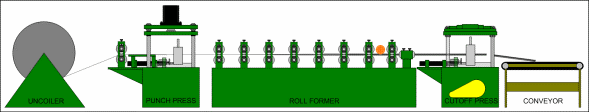
Pre-Punch Post Cut Operation
The Problem
For roll forming processes that are computer controlled, length is usually measured by an encoder, represented above as the orange circle. For most roll formed parts, the ideal location for mounting a material encoder is between the last and second-to-last pass of the roll former. The formed profile is usually more rigid and stable in this area of the machine, providing better tracking or the encoder. Additionally, the last passes of roll tooling dampen vibration from the cutting operation, and material stretch is less of a concern.
In this particular roll forming application, scrap occurs most often during material or coil changes. The area of the machine most affected is between the entry side pre-punch press and the exit side cut off press. The distance between the presses and the encoder dictate the amount of starting and ending scrap from a coil. This is because a computer can not accurately track the material unless the material is riding on the encoder.
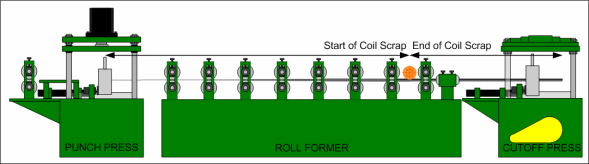
Load Up and Unload Scrap
During thread up of a new coil into the roll former, the length control system cannot “see” the material until it reaches the encoder, so the pre-punch press cannot be fired. The machine is loaded with un-punched waste.
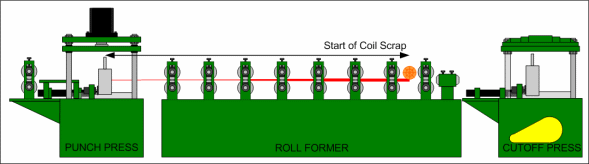
Machine Loaded with Unpunched material
When the end of the coil passes through the machine, some amount of material will be wasted since the cutoff press cannot cut a potentially good part after the material loses contact with the encoder.
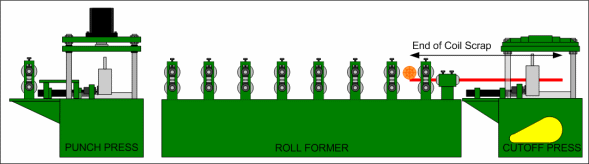
Pre-Punched Material Can Not Be Automatically Cut
End of coil scrap is not always completely wasted. Usually, the machine operator can position the last good piece or two by hand by measuring the material with a tape measure and manually firing the cutoff press. Load-up scrap is a more significant problem.
The Solution
AMS Controls offers a solution to load-up scrap that also guarantees accurate tracking and reporting of both the entry and exit scrap of a coil. Tracking and reporting scrap can be accomplished via the XL200 Series controller’s onboard footage totalizers or by connecting the XL200 to Eclipse Production Management Software for direct-to-the-office data collection. Elimination of entry scrap is accomplished by installing material sensors, a second material encoder, the AMS Controls 6390 Encoder Switcher/Splitter and creative control design for the roll forming line.
The XL200 Series controller has a set of parameters for automatically referencing the leading and trailing edges of a coil. These must be accurately configured and material sensors added to the machine. These functions can be a great aid to any process that requires just a single material encoder. Adding the second encoder and the 6390 Encoder Switcher module to the system is especially useful in the pre-punch post cut roll forming application.
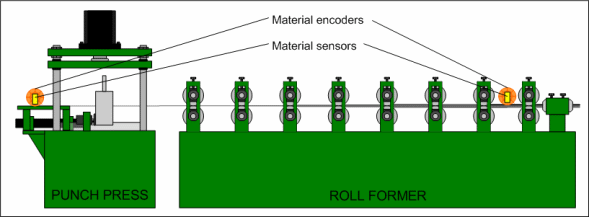
Second Encoder and Sensors Added to System
With the appropriate equipment in place, the XL200 Series controller can be programmed with the distance from each encoder to the cutoff blade. Additionally, the controller will accept a Trim Cut Distance. This is a point to which all pre-punch targets will be referenced when a new coil is loaded on the machine. This allows the system to make a “leading edge reference cut” once the machine has been completely loaded, but at the same time, load the machine with pre-punched parts.
As the operator loads a new coil onto the machine, the jog function of the machine can be partially automated so the pre-punch is acquiring good punch targets, once the leading edge of the coil has been loaded into the first pass of the roll former. In this way, only the distance from the pre-punch press to the first set of roll tooling needs to be scrapped when coils are loaded.
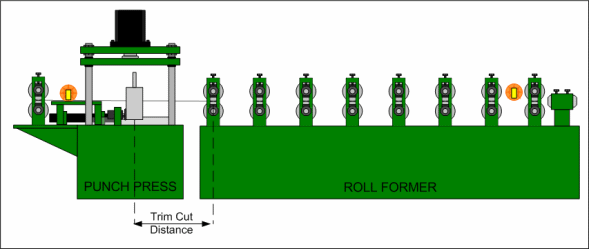
Coil Load Scrap Reduced to Trim Cut Distance
Since the new coil is loaded under a material encoder early in the process, the XL200 can track material and pre-punch parts as the operator safely jogs material into the machine. The controller is also immediately referenced when the sensor is triggered.
Once the material passes the second sensor near the exit of the roll former, the 6390 Encoder Switcher board passes the exit-end encoder signals to the XL200 Series controller. The XL200 monitors only this encoder until the tail end of the current coil passes the second sensor, when the system automatically switches back to the entry side encoder for the next coil load.
Since the controller accepts both encoder distances in its parameters, both the leading and tailing edges of coils can be accurately tracked by the system. By changing the process to utilize this functionality, scrap can be reduced and accurately tracked.
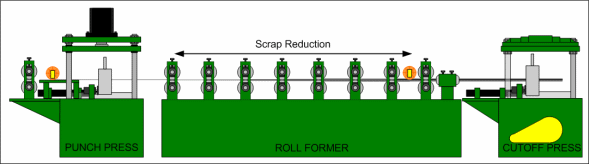
Scrap Reduced and Accurately Reported
Conclusion
How much scrap does your machine generate on every coil change? How often do you change coils? What’s the cost of material? The answers to these questions and some simple math can give you an idea of the potential savings to be gained by switching to a two encoder system. For many customers we have worked with, the savings have been startlingly high. Please contact us to see how we can help.